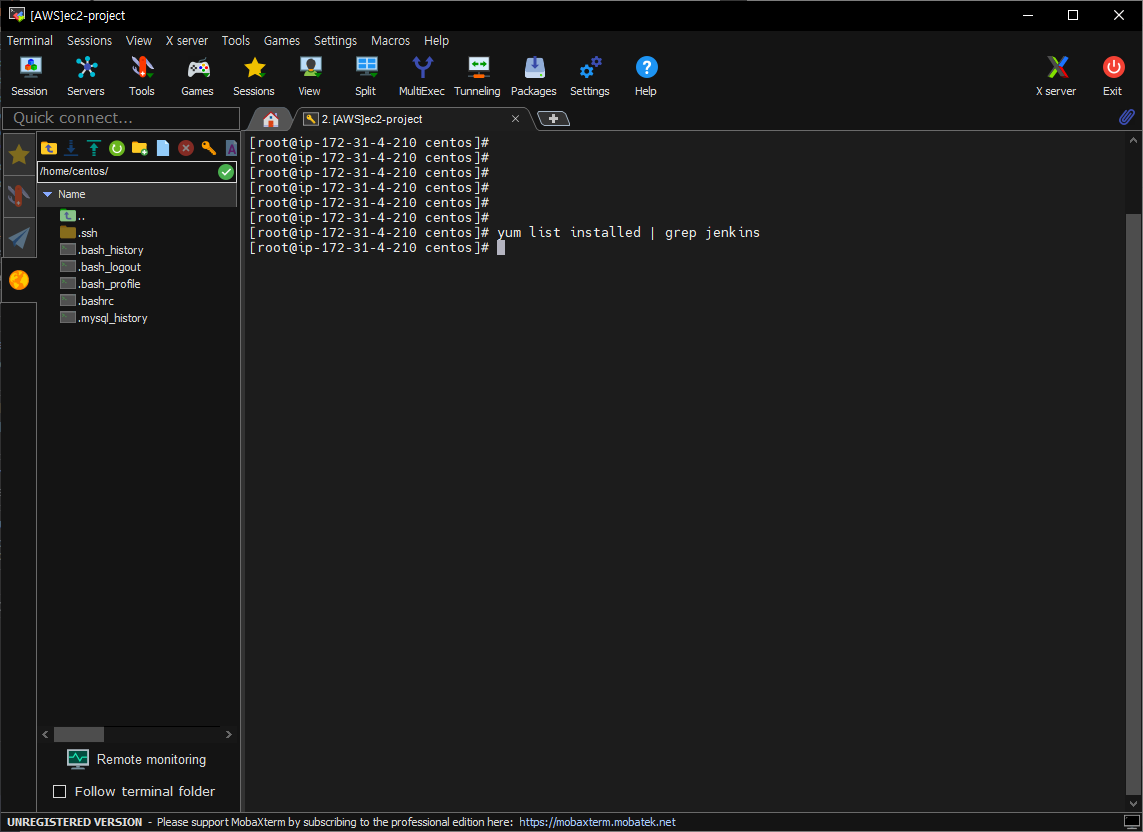● Centos7에 Jenkins 설치 1. .Jenkins가 설치 되어 있는 지 확인 명령어 =====> yum list installed | grep jenkins 2. Jenkins 설치파일을 저장소에 다운로드 명령어 =====> wget -O /etc/yum.repos.d/jenkins.repo https://pkg.jenkins.io/redhat-stable/jenkins.repo ##만약 bash: wget: command not found 문구가 나오면 아래 명령어를 입력 명령어 =====> yum install -y wget ##만약 wget 명령어 사용 시 아래와 같은 문구가 나오면 다음 명령어 입력ERROR: cannot verify pkg.jenkins.io's certificate,..