Notice
Recent Posts
Recent Comments
Link
| 일 | 월 | 화 | 수 | 목 | 금 | 토 |
|---|---|---|---|---|---|---|
| 1 | 2 | |||||
| 3 | 4 | 5 | 6 | 7 | 8 | 9 |
| 10 | 11 | 12 | 13 | 14 | 15 | 16 |
| 17 | 18 | 19 | 20 | 21 | 22 | 23 |
| 24 | 25 | 26 | 27 | 28 | 29 | 30 |
Tags
- Client
- spring boot
- WebHook
- mariadb
- ssh
- TLS
- 책 정리
- Jenkins
- Java
- SSL
- github
- centos7
- docker
- db
- vagrant
- 토비의스프링
- window
- AWS
- Spring Legacy Project
- 코딩테스트
- Linux
- TypeScript
- spring
- sample
- Git
- Hibernate
- EC2
- 프로그래머스
- jdbc
- DISTINCT
Archives
- Today
- Total
Woopii Vyeolog
[spring boot] JPA sample 본문
● maven dependency 추가
1. pom.xml에 다음과 같이 추가
<dependency>
<groupId>org.springframework.boot</groupId>
<artifactId>spring-boot-starter-jdbc</artifactId>
</dependency>
● Entity, repository, service, controller 추가
1. Entity 추가
package com.project.clone_louisquatorze.sample.jpa.entity;
import javax.persistence.Column;
import javax.persistence.Entity;
import javax.persistence.GeneratedValue;
import javax.persistence.GenerationType;
import javax.persistence.Id;
import javax.persistence.Table;
@Entity //jpa의 Entity임을 선언
@Table(name = "tb_sample") //테이블 명을 명시
public class SampleEntity {
@Id //기본 키 지정
@GeneratedValue(strategy = GenerationType.IDENTITY) //값 자동 생성 (IDENTIFY : 기본 키 생성을 데이터베이스에 위임)
private Long id;
@Column(length = 255, nullable = false) //column 지정, 길이 : 255, null을 허용하지 않음
private String name;
public Long getId() {
return this.id;
}
public void setId(Long id) {
this.id = id;
}
public String getName() {
return this.name;
}
public void setName(String name) {
this.name = name;
}
@Override
public String toString() {
return "{" +
" id='" + getId() + "'" +
", name='" + getName() + "'" +
"}";
}
}
2. repository 추가
package com.project.clone_louisquatorze.sample.jpa.repository;
import com.project.clone_louisquatorze.sample.jpa.entity.SampleEntity;
import org.springframework.data.jpa.repository.JpaRepository;
import org.springframework.stereotype.Repository;
@Repository //Repository임을 선언
public interface SampleRepository extends JpaRepository<SampleEntity /*대상 Entity 입력*/, Long /*대상 Entity의 pk type을 입력*/> {
}
3. service, service implement 추가
##service
package com.project.clone_louisquatorze.sample.jpa.service;
import java.util.List;
import com.project.clone_louisquatorze.sample.jpa.entity.SampleEntity;
public interface SampleService {
//Sample Entity의 전체 데이터 조회
public List<SampleEntity> list();
}
##serviceImpl
package com.project.clone_louisquatorze.sample.jpa.service.implement;
import java.util.List;
import com.project.clone_louisquatorze.sample.jpa.entity.SampleEntity;
import com.project.clone_louisquatorze.sample.jpa.repository.SampleRepository;
import com.project.clone_louisquatorze.sample.jpa.service.SampleService;
import org.springframework.beans.factory.annotation.Autowired;
import org.springframework.stereotype.Service;
@Service
public class SampleServiceImpl implements SampleService{
//Repository 의존성 추가
@Autowired
private SampleRepository sampleRepository;
/**
* 데이터 전체 조회
*/
//interface에 정의한 메소드를 override
@Override
public List<SampleEntity> list() {
List<SampleEntity> list = sampleRepository.findAll();
return list;
}
}
4. Controller 추가
package com.project.clone_louisquatorze.sample.jpa.controller;
import java.util.List;
import com.project.clone_louisquatorze.sample.jpa.entity.SampleEntity;
import com.project.clone_louisquatorze.sample.jpa.service.SampleService;
import org.springframework.beans.factory.annotation.Autowired;
import org.springframework.http.ResponseEntity;
import org.springframework.stereotype.Controller;
import org.springframework.web.bind.annotation.GetMapping;
import org.springframework.web.bind.annotation.RequestMapping;
@Controller //Controller 임을 명시
@RequestMapping(value = "/api/sample") //url prefix 명시
public class SampleController {
//service를 의존성 추가
@Autowired
private SampleService sampleService;
/**
* 전체 데이터 조회
* @return 전체 데이터
*/
@GetMapping(value = "/list")
public ResponseEntity<?> list() {
List<SampleEntity> list = sampleService.list();
return ResponseEntity.ok().body(list);
}
}
● application.yml 파일에 설정 추가
## 스프링 버전 2.5 이후 부터 SQL Script DataSource Initialization 기능이 변경 되면서, data.sql 스크립트는 hibernate가 초기화되기 전에 실행되며 hibernate에 의해 생성된 스키마에 데이터를 넣기 위해 data.sql을 사용하고 싶으면 spring.jpa.defer-datasource-initialization 이 값을 true로 하라고 되어있다.
Hibernate and data.sql
By default, data.sql scripts are now run before Hibernate is initialized. This aligns the behavior of basic script-based initialization with that of Flyway and Liquibase. If you want to use data.sql to populate a schema created by Hibernate, set spring.jpa.defer-datasource-initialization to true. While mixing database initialization technologies is not recommended, this will also allow you to use a schema.sql script to build upon a Hibernate-created schema before it’s populated via data.sql.
따라서, 다음과 같이 설정 파일을 입력한다.
spring:
h2:
console:
enabled: true
path: /h2-console
datasource:
driverClassName: org.h2.Driver
#url: jdbc:h2:file:./target/h2db/db/application;DB_CLOSE_DELAY=-1
url: jdbc:h2:mem:testdb
username: sa
password:
# DB초기화(schema.sql, data.sql) , [always : 기동 시 매번 동작, never : 기동 시 동작하지 않음]
schema: classpath*:initdata/${database}/schema.sql
data: classpath*:initdata/${database}/data.sql
#schema: classpath*:initdata/h2db/schema.sql
#data: classpath*:initdata/h2db/data.sql
initialization-mode: always
jpa:
defer-datasource-initialization: true #jpa 사용 환경에서 data.sql을 정상적으로 동작하게 하는 옵션
● 동작 확인
1. 데이터베이스 구조
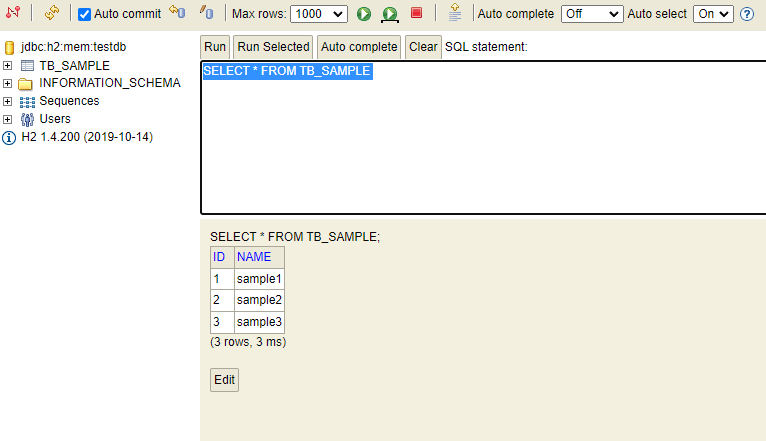
2. 브라우저에서 url로 호출
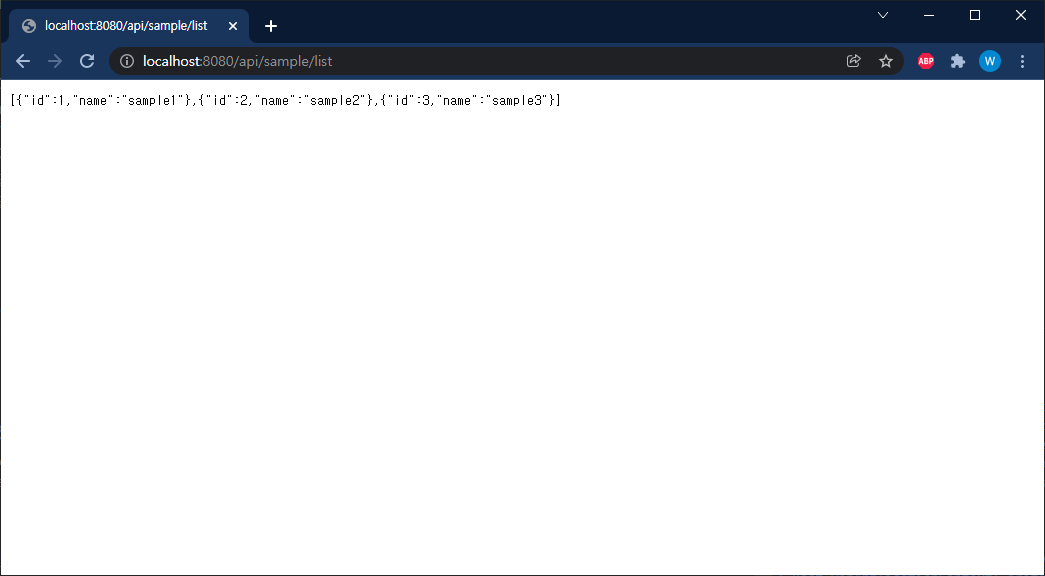
'Spring Boot' 카테고리의 다른 글
| [Spring Boot] 에러 'Caused by: java.lang.RuntimeException: Driver com.mysql.cj.jdbc.Driver claims to not accept jdbcUrl' (0) | 2024.03.06 |
|---|---|
| [Spring Boot] Mybatis Sample (0) | 2022.02.05 |
| [Spring boot] SQL script 를 활용한 DB 초기화 (0) | 2022.02.03 |
| [Spring Boot] H2DB JDBC연동 (0) | 2022.02.02 |
| [Spring Boot] profiles 변경 (0) | 2022.02.02 |
Comments



