● schema.sql, data.sql 파일로 DB 초기화
1. 샘플용 schema.sql, data.sql 생성
## 파일 위치

## schema.sql
DROP TABLE tb_sample IF EXISTS;
CREATE TABLE tb_sample (
id bigint generated by default as identity,
name varchar(255) not null,
primary key (id)
);## data.sql
INSERT INTO tb_sample (id, name) values (1, 'sample1');
2. application.yml 수정
## spring.datasource.schema : schema.sql 파일 지정
## spring.datasource.data : data.sql 파일 지정
## spring.datasource.initialization-mode : 기동시 schema.sql, data.sql 스크립트를 읽을 지 여부 (always, never)
database: h2db
spring:
h2:
console:
enabled: true
path: /h2-console
datasource:
driverClassName: org.h2.Driver
#url: jdbc:h2:file:./target/h2db/db/application;DB_CLOSE_DELAY=-1
url: jdbc:h2:mem:testdb
username: sa
password:
# DB초기화(schema.sql, data.sql) , [always : 기동 시 매번 동작, never : 기동 시 동작하지 않음]
schema: classpath*:initdata/${database}/schema.sql
data: classpath*:initdata/${database}/data.sql
#schema: classpath*:initdata/h2db/schema.sql
#data: classpath*:initdata/h2db/data.sql
initialization-mode: always
3. 동작 확인
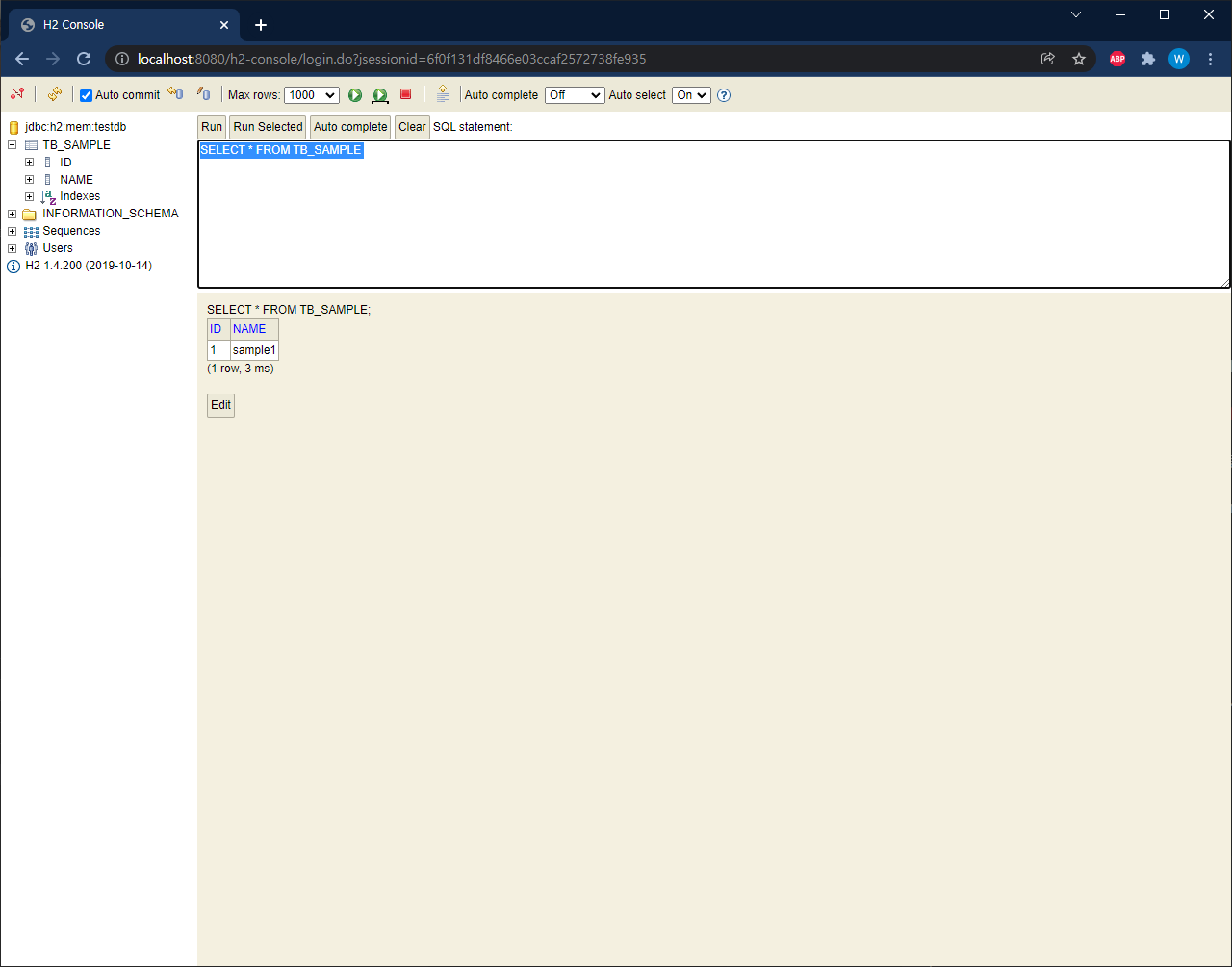
'Spring' 카테고리의 다른 글
| [Spring Boot] Mybatis Sample (0) | 2022.02.05 |
|---|---|
| [spring boot] JPA sample (0) | 2022.02.04 |
| [Spring Boot] H2DB JDBC연동 (0) | 2022.02.02 |
| [Spring Boot] profiles 변경 (0) | 2022.02.02 |
| [Spring Boot] 프로젝트 생성 및 시작하기 (Visual Studio Code) (0) | 2021.09.18 |