● Centos7에 mariadb 설치
1. 설치한 os의 버전 확인
명령어 =====> cat /etc/*release

2. 아래 사이트에서 os 버전 및 MariaDB 설치할 버전을 선택하면 Repository 정보와 설치 명령어를 설명해줌
https://mariadb.org/download/?t=repo-config
Download MariaDB Server - MariaDB.org
REST API Release Schedule Reporting Bugs … Continue reading "Download MariaDB Server"
mariadb.org

3. repository 정보 입력
명령어 =====> vi /etc/yum.repos.d/MariaDB.repo
MariaDB 파일 입력 정보
# MariaDB 10.6 CentOS repository list - created 2022-01-23 14:27 UTC
# https://mariadb.org/download/
[mariadb]
name = MariaDB
baseurl = https://mirror.yongbok.net/mariadb/yum/10.6/centos7-amd64
gpgkey = https://mirror.yongbok.net/mariadb/yum/RPM-GPG-KEY-MariaDB
gpgcheck=1
4. yum 명령어로 MariaDB 설치
명령어 =====> yum install -y MariaDB-server MariaDB-client


5. 설치 후 버전 확인
명령어 =====> mariadb --version

6. MariaDB-Server 설정파일 수정
설정파일 : /etc/my.cnf.d/server.cnf
명령어 =====> vi /etc/my.cnf.d/server.cnf
server.cnf 파일 안에 [mysqld] 항목 아래에 아래와 같이 설정 추가
[mysqld]
character-set-server=utf8mb4 ===> 서버 인코딩을 utf8로 설정
collation-server=utf8mb4_bin ===> 서버 인코딩을 utf8로 설정
autocommit=0 ===> 커밋된 데이터만 읽기로 설정
lower_case_table_names=1 ===> 대소문자 구문 안하기로 설정
sql_mode="ANSI_QUOTES" ===> ("", 더블 쿼테이션) 사용 허용
### utf8 과 utf8mb4 차이
utf8은 최초 mysql 설계시 utf8 규격에 4byte에 할당 된 문자가 없어 3byte로 설계 되었으나,
4byte에 할당 된 문자 (이모티콘 문자)가 나오면서 4byte 확장을 위해 utf8mb4를 추가함
utf8mb4로 접근 할 것을 권장.


8. MariaDB Client 설정파일 설정
설명파일 : /etc/my.cnf.d/mysql-clients.cnf
명령어 =====> vi /etc/my.cnf.d/mysql-clients.cnf
[mysql]
default-character-set=utf8mb4
[mysql_upgrade]
[mysqladmin]
[mysqlbinlog]
[mysqlcheck]
[mysqldump]
default-character-set=utf8mb4
[mysqlimport]
[mysqlshow]
[mysqlslap]

9. MariaDB 시작
명령어 =====> systemctl start mariadb

10. MariaDB 실행 상태 확인
명령어 =====> systemctl status mariadb

10. OS 재기동 시 자동 시작
명령어 =====> systemctl enable mariadb

11. MariaDB 시작
명령어 =====> mysql

12. root 비밀번호 수정(초기에는 root 비밀번호가 없기 때문에 설정이 필요함)
명령어1 =====> use mysql (mysql database 접근)
명령어2 =====> select host, user, password from user; (유저 정보 확인)
명령어3 =====> set password for 'root'@'localhost' = PASSWORD('{비밀번호}');
명령어4 =====> flush privileges;

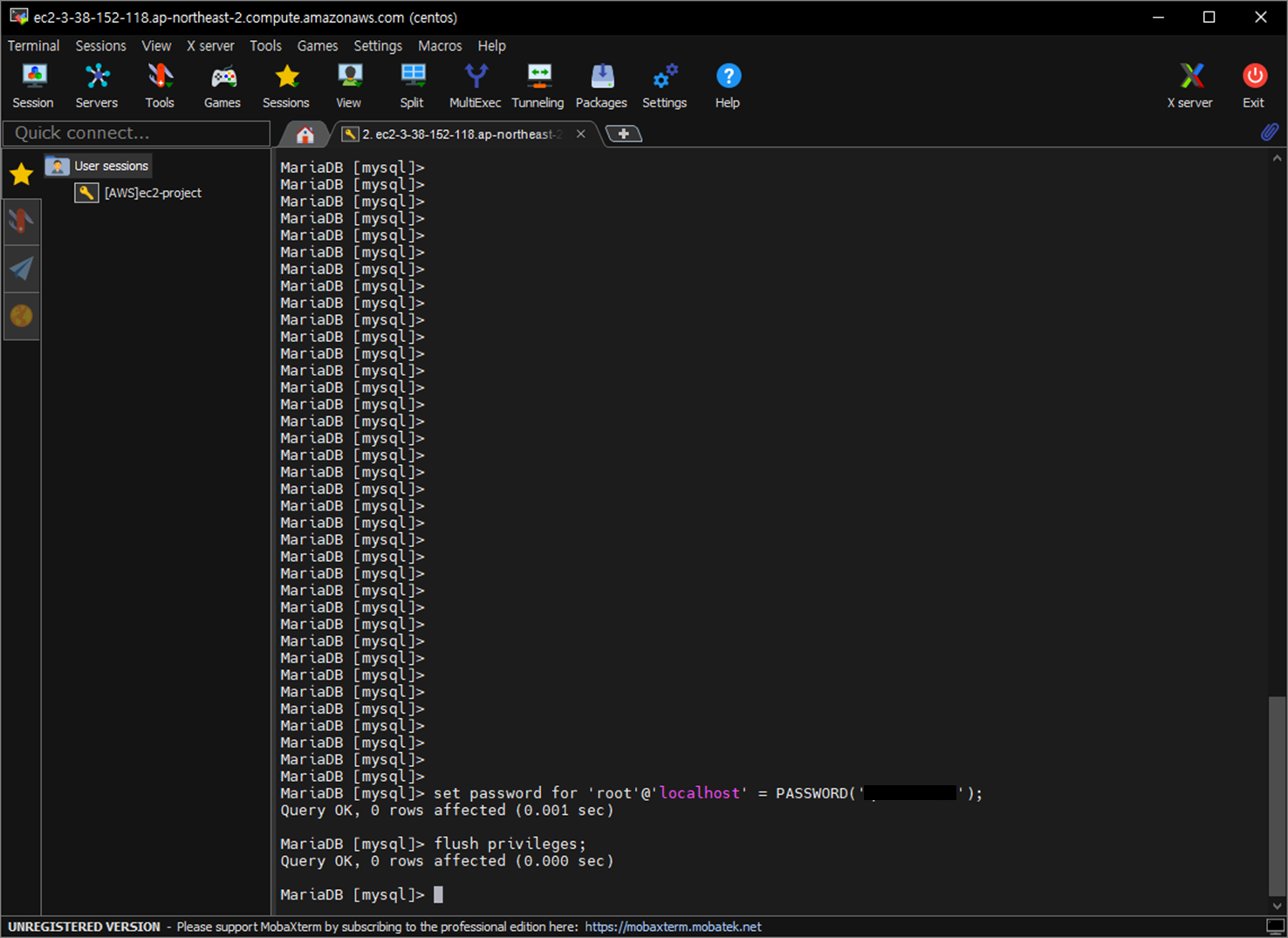
13. root 접속 확인
명령어 mysql -u root -p 입력 후 비밀번호 입력

'Linux' 카테고리의 다른 글
| [Linux, Centos7] Jenkins 설치 (0) | 2022.01.24 |
|---|---|
| [Linux, Centos7] java(Openjdk 11) 설치 (0) | 2022.01.23 |
| [Linux, Centos7] 테스트를 위한 VM 기본 세팅 (0) | 2021.12.22 |